👨💻 iOS 项目中使用自定义字体

🪴 全局加载字体
1. 导入字体文件
准备好要使用的字体文件,并且将它导入至你的 XCode Project 中。
Tips:一定要勾选
Copy items if needed,不勾选的话只会进行位置引用。
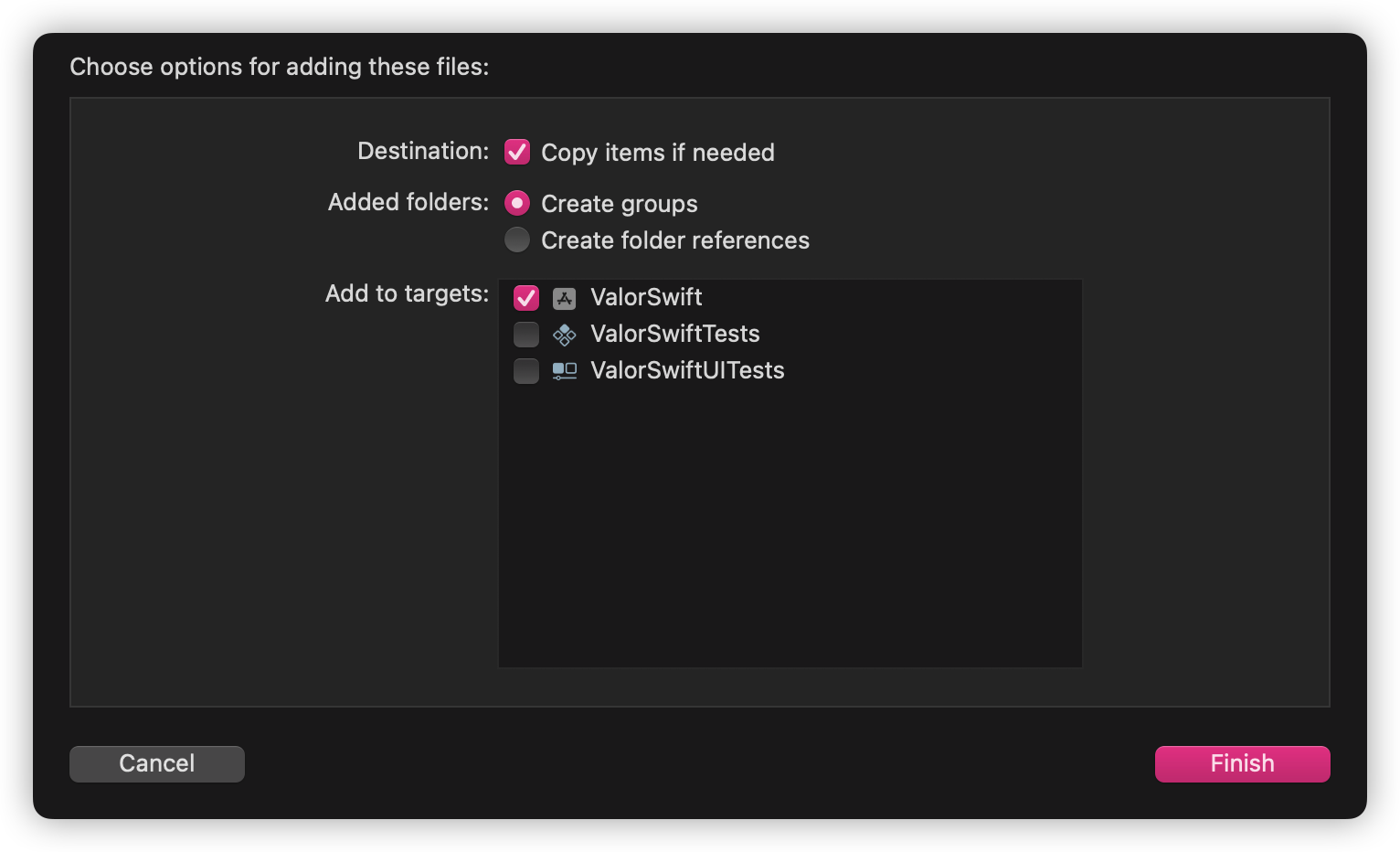
2. 修改 Info.plist
打开你的 Info.plist 文件,新增一项:Fonts provided by application。
对应的值即为你的字体文件的名称 (不需要带 Group 前缀,需要带文件后缀)。
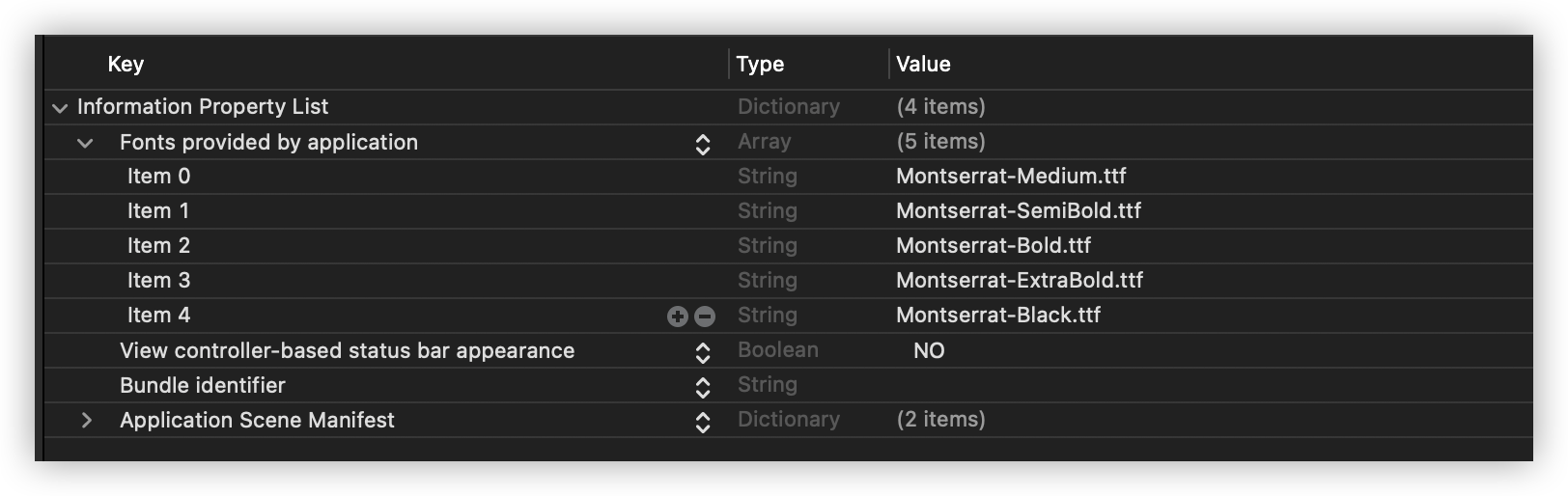
3. 添加资源文件
确保你的字体文件已添加至 TARGETS - Build Phases - Copy Bundle Resources 中。
一般导入字体文件后会自动添加,但也会有意外 😃
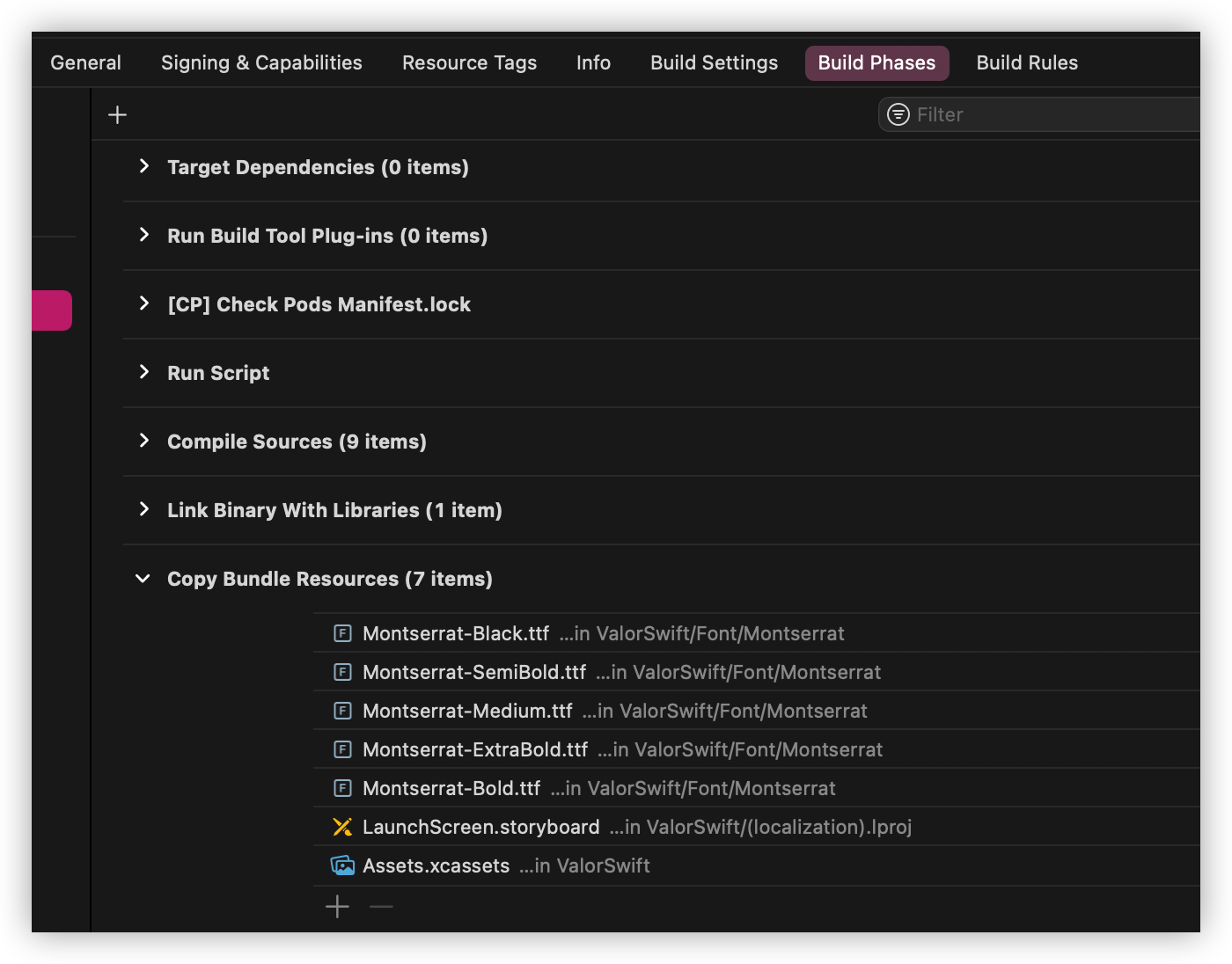
4. 确认导入成功
运行这段代码即可打印出所有可用字体,检查是否导入成功。
for fontFamily in UIFont.familyNames {
print(fontFamily)
for font in UIFont.fontNames(forFamilyName: fontFamily) {
print(fontFamily + ": " + font)
}
}
🧐 覆盖默认字体
如果你需要全局都显示某个字体,那么就需要这样设置。
如果不这样做,那么你需要在每一个显示文本的地方都指定 FontName。
Tips:使用覆盖 UIFont 的方式设置全局字体会导致键盘等系统 UI 字体也被替换。
1. 创建 UIFont 拓展
在 Extension Group 下创建 UIFontExtension 文件拓展 UIFont 类。
当然,你也可以放在别的位置,使用其他名称 🫠。
import UIKit
// MARK: - AppFontName
struct AppFontName {
static let italic = "Montserrat-Medium"
static let regular = "Montserrat-Medium"
static let semibold = "Montserrat-SemiBold"
static let bold = "Montserrat-Bold"
static let heavy = "Montserrat-ExtraBold"
static let black = "Montserrat-Black"
}
// MARK: - UIFontDescriptor.AttributeName
extension UIFontDescriptor.AttributeName {
/// NSCTFontUIUsageAttribute
static let nsctFontUIUsage = UIFontDescriptor.AttributeName(rawValue: "NSCTFontUIUsageAttribute")
}
/// 字体扩展
extension UIFont {
/// 是否已经替换过
static var isOverrided: Bool = false
// 重写系统字体
@objc class func mySystemFont(ofSize size: CGFloat, weight: UIFont.Weight) -> UIFont {
switch weight {
case .ultraLight, .thin, .light, .regular, .medium:
return UIFont(name: AppFontName.regular, size: size)!
case .semibold:
return UIFont(name: AppFontName.semibold, size: size)!
case .bold:
return UIFont(name: AppFontName.bold, size: size)!
case .heavy:
return UIFont(name: AppFontName.heavy, size: size)!
case .black:
return UIFont(name: AppFontName.black, size: size)!
default:
return UIFont(name: AppFontName.regular, size: size)!
}
}
// 重写粗体字体
@objc class func myBoldSystemFont(ofSize size: CGFloat) -> UIFont {
return UIFont(name: AppFontName.bold, size: size)!
}
// 重写斜体字体
@objc class func myItalicSystemFont(ofSize size: CGFloat) -> UIFont {
return UIFont(name: AppFontName.italic, size: size)!
}
// 重写字体的编码方法
@objc convenience init(myCoder aDecoder: NSCoder) {
guard
let fontDescriptor = aDecoder.decodeObject(forKey: "UIFontDescriptor") as? UIFontDescriptor,
let fontAttribute = fontDescriptor.fontAttributes[.nsctFontUIUsage] as? String
else {
self.init(myCoder: aDecoder)
return
}
var fontName = ""
switch fontAttribute {
case "CTFontRegularUsage":
fontName = AppFontName.regular
case "CTFontEmphasizedUsage", "CTFontBoldUsage":
fontName = AppFontName.bold
case "CTFontObliqueUsage":
fontName = AppFontName.italic
default:
fontName = AppFontName.regular
}
self.init(name: fontName, size: fontDescriptor.pointSize)!
}
/// 替换系统字体
class func overrideInitialize() {
// 避免 method swizzling 运行两次
guard self == UIFont.self, !isOverrided else {
return
}
// 避免 method swizzling 运行两次并恢复到原始初始化函数
isOverrided = true
// 替换系统字体
if let systemFontMethod = class_getClassMethod(self, #selector(systemFont(ofSize:weight:))),
let mySystemFontMethod = class_getClassMethod(self, #selector(mySystemFont(ofSize:weight:))) {
method_exchangeImplementations(systemFontMethod, mySystemFontMethod)
}
// 替换粗体字体
if let boldSystemFontMethod = class_getClassMethod(self, #selector(boldSystemFont(ofSize:))),
let myBoldSystemFontMethod = class_getClassMethod(self, #selector(myBoldSystemFont(ofSize:))) {
method_exchangeImplementations(boldSystemFontMethod, myBoldSystemFontMethod)
}
// 替换斜体字体
if let italicSystemFontMethod = class_getClassMethod(self, #selector(italicSystemFont(ofSize:))),
let myItalicSystemFontMethod = class_getClassMethod(self, #selector(myItalicSystemFont(ofSize:))) {
method_exchangeImplementations(italicSystemFontMethod, myItalicSystemFontMethod)
}
// Trick to get over the lack of UIFont.init(coder:))
if let initCoderMethod = class_getInstanceMethod(self, #selector(UIFontDescriptor.init(coder:))),
let myInitCoderMethod = class_getInstanceMethod(self, #selector(UIFont.init(myCoder:))) {
method_exchangeImplementations(initCoderMethod, myInitCoderMethod)
}
}
}
2. 覆盖初始化方法
在你的 AppDelegate 文件中注册如下方法,覆盖 UIFont 初始化。
override init() {
super.init()
UIFont.overrideInitialize()
}